GlassMyFox
By: Aris
About this add-on
GlassMyFox enables more AeroGlass effects on the default Pale Moon skin.
AeroGlass must be enabled in Windows 7/Vista!
Many menus, toolbars and windows are transparent but transparency is not possible everywhere.
Preferences
- enable/disable Glass effects
- enable/disable Glass effects and use custom tabs
- enable/disable Glass effects and use "GMF tabs"
- enable/disable Glass effects and use alt. tabs
- enable/disable dropdownmenu black/white text colors/shadows
- enable/disable toolbar black/white text colors/shadows
- enable/disable white tab text
- enable/disable higher tabs
- enable/disable combined favicon/closebutton
- enable/disable white toolbar buttons
- enable/disable menu seperator
- enable/disable higher bookmarks toolbar
Note
- Use "Glass with custom tabs", if tab background is being altered by another extension.
- Sometimes Windows doesn't allow dropdown menus to be transparent after installation. To solve this Pale Moon has to be restarted. Its not a bug of this extension, but how Windows renders "Glass" areas.
Transparent "New Tab"/"about:blank"/"about:newtab"
The "Stylish"-extension has to be installed and enabled (no need to setup there anything), because GMF uses its feature to make those pages transparent.
This addon only works on Windows 7 and Windows Vista, so don't try it on other OSs, it won't work.
Windows 8/10
Windows 8/10 does not offer AeroGlass by default, but 'Aero Glass for Windows 8/10' can restore old window transparency.
Preview
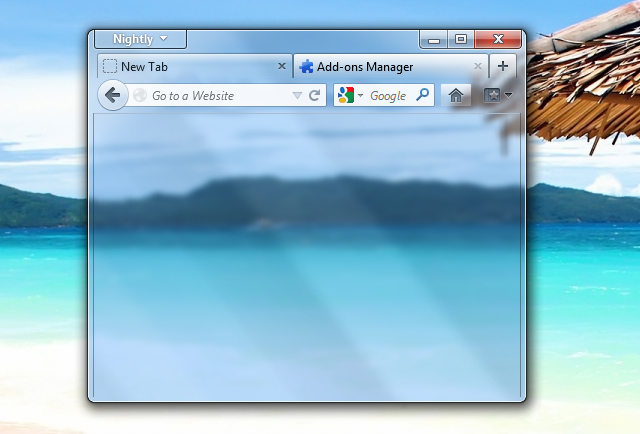
Release Information
Version 1.3.4Updated on May 2, 2018
Compatibility
Pale Moon 16.0 to 28.*
License
Resources
Site design and Branding © 2026 Moonchild Productions - All rights reserved
Any other content, brand names or logos are copyright or trademark to their respective owners.
Policies: Cookies - User Content
- Privacy.
The Pale Moon Add-ons Site is powered by Project Phoebus 2.4.1.
