Menu On Top
By: Axel Grude
About this add-on
Move the menu bar to the top (on those platforms where it isn't anymore). Choose from a selection of visual styles + colors. Add frequently used bookmarks and an avatar icon without wasting precious screen space. Bookmark your favorite sites, emails, folders or configuration pages.
Move the menu back to where it belongs. Integrates well into various user interface styles.
Chose from a variety of theme-supporting styles. Add frequently used bookmarks under your avatar icon without wasting precious screen space. Bookmark your favorite sites, emails, folders or configuration pages. Add a drag area and finally elevate the search box for clutter free UI. Choose your favorite League Of Legends / Borderelands2 chibis as avatars.
It is convenient to have the menu on top of the tabs like Firefox; this is also a good area for placing "global" toolbar buttons like Navigation or get mail.
Full description with screenshots and how to unpack the avatar icons can be found at quickfolders.org.
For version notes, please visit the Change Log.
Preview
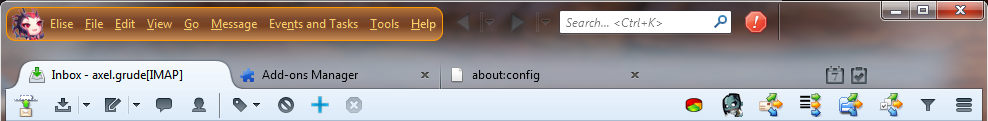
Release Information
Version 1.13Updated on February 21, 2019
Compatibility
Pale Moon 25.0 to 28.*
License
GNU General Public License 3.0
Resources
Add-on Releases (Version History)
Support Site
Support E-mail
Source Repository
Site design and Branding © 2026 Moonchild Productions - All rights reserved
Any other content, brand names or logos are copyright or trademark to their respective owners.
Policies: Cookies - User Content
- Privacy.
The Pale Moon Add-ons Site is powered by Project Phoebus 2.4.1.
