Navigation Bar Enhancer
By: Falna
About this add-on
Navigation Bar Enhancer changes the navigation / location bar to 'breadcrumb' format, splitting the URL into separate portions (breadcrumbs) and adding interactive features to each. Where possible, any 'gibberish' within the URL will be replaced with meaningful text.
Any breadcrumb can be dragged and dropped to bookmarks, new tabs, the desktop (to create a shortcut), or a text box.
Right-clicking a breadcrumb brings up additional features: reloading the page (only on the left side of the last breadcrumb), enabling the selection of previous pages, and providing a context menu with URL-editing features. Links away from the current page are also listed in the context menu. If page numbers are detected in the URL, other page numbers will be predicted and offered via a drop-down.
The regular URL display is still available by clicking on the unused portion of the bar to the right of the breadcrumbs, or by pressing and holding CTRL before hovering over a breadcrumb.
Mouse scrolling & keyboard shortcuts
It's possible to use the mouse scroll wheel on any breadcrumb to move through any previous pages visited, or to visit any predicted pages.
These keyboard shortcuts can also be used:
- Alt+UP : to go one level up in the current URL
- Ctrl+Shift+UP : to go to the previous sibling of the current address (the URL just above the current/bold URL in the drop down menu of the second-to-last breadcrumb)
- Ctrl+Shift+DOWN : to go the next sibling of the current address.
Options
The style of the breadcrumbs and other options can be selected, either via the browser menus, or by dragging the extension's button to a toolbar (right click on any toolbar and click 'Customize').
Advanced users can create their own custom breadcrumb styles using the 'templateTheme.css' style sheet packed within the xpi file, together with their own images.
Fork
Navigation Bar Enhancer is a fork of Location Bar Enhancer (also known as UI Enhancer) by Girish Sharma.
Preview
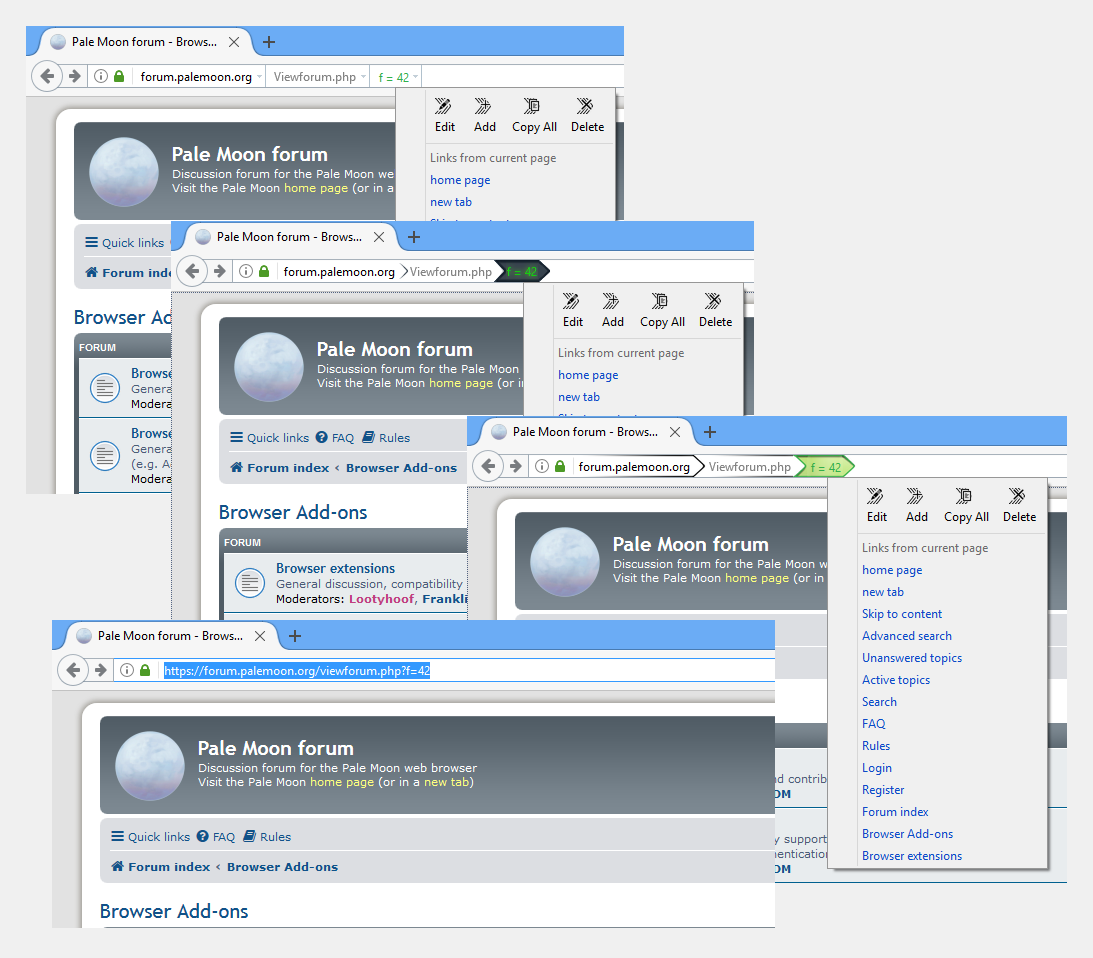
Release Information
Version 1.3.4Updated on January 30, 2024
Compatibility
Pale Moon 29.0 to 33.*
License
GNU General Public License 3.0
Resources
Add-on Releases (Version History)
Site design and Branding © 2026 Moonchild Productions - All rights reserved
Any other content, brand names or logos are copyright or trademark to their respective owners.
Policies: Cookies - User Content
- Privacy.
The Pale Moon Add-ons Site is powered by Project Phoebus 2.4.1.
