New Tab Links
By: Falna
About this add-on
New Tab Links will automatically open links in new tabs using a long-left click and - optionally - using a normal right click. Ideal for anyone who likes to open links in new tabs, or those using touch-screen devices.
The add-on works with links, bookmarks, history items and images, but not JavaScript links (which will open in the same tab).
- To enable the right-click function, use the options panel, available via the menu system or by pressing Alt+Shift-F2.
- To enable/disable the extension, there's a button that you can drag to the toolbar (right-click on any toolbar and select 'Customize'), or a status bar button that can be added or removed via the options menu.
New Tab Links is a fork of Right Links by Infocatcher.
Advanced Options
There are some advanced options available under about:config :
- extensions.newtablinks.showContextMenuTimeout : The timeout before context menu will be shown (in milliseconds). Use -1 to disable this feature.
- extensions.newtablinks.longLeftClickTimeout : The delay for the long left-click (in milliseconds)
- extensions.newtablinks.notifyOpenTime : Hide pop-up messages after this time is over. Use -1 to disable.
- extensions.newtablinks.loadInWindow, extensions.rightlinks.loadInWindow.left : Open links in new windows instead of new tabs - but some features won't work!
- extensions.newtablinks.filesLinksMask : Mask of links to files (use regular expressions).
- extensions.newtablinks.filesLinksPolicy :
0 – don't check links
1 – open links to files in current tab
In addition, you can modify the hot keys for extensions.newtablinks.key.toggleStatus and forextensions.newtablinks.key.showSettingsPopup using one or more modifiers together with a key:
- modifiers: control, alt, shift, meta, accel or os
- keys: any character or special code
For example to enable Ctrl+Alt+R, use extensions.newtablinks.key.toggleStatus = "control alt R"
Note that :
- Some combinations of key and modifiers won't work
- Close and restart the browser to enable the changes
Preview
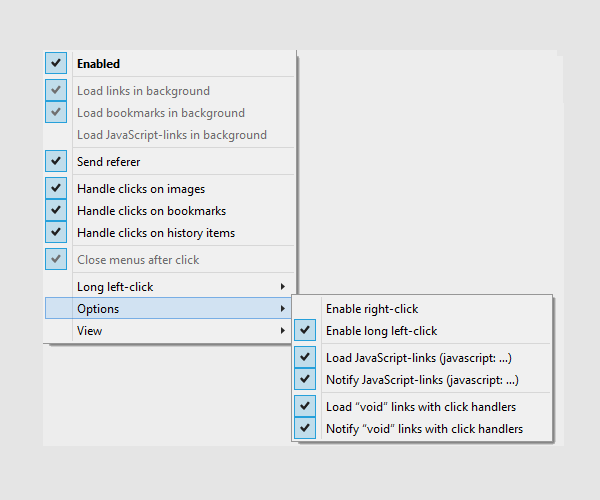
Release Information
Version 1.1.2Updated on January 30, 2024
Compatibility
Pale Moon 29.0 to 33.*
License
Resources
Add-on Releases (Version History)
Site design and Branding © 2026 Moonchild Productions - All rights reserved
Any other content, brand names or logos are copyright or trademark to their respective owners.
Policies: Cookies - User Content
- Privacy.
The Pale Moon Add-ons Site is powered by Project Phoebus 2.4.1.
