Print Preview Button and Keyboard Shortcut 2
By: Falna
About this add-on
This extension simply allows you to add a print preview button, and (on many keyboards) enables print preview with the keyboard shortcut Ctrl+Alt-Shift+P.
To add the button to your browser, right click on a toolbar and select 'Customize', then drag the button to where you want it.
Print Preview Button and Keyboard Shortcut 2 is a fork of Print Preview Button and Keyboard Shortcut by Gulz.
Incompatibilities
This add-on is incompatible with the Image Toolbar add-on (images are missing from the preview and the print).
Preview
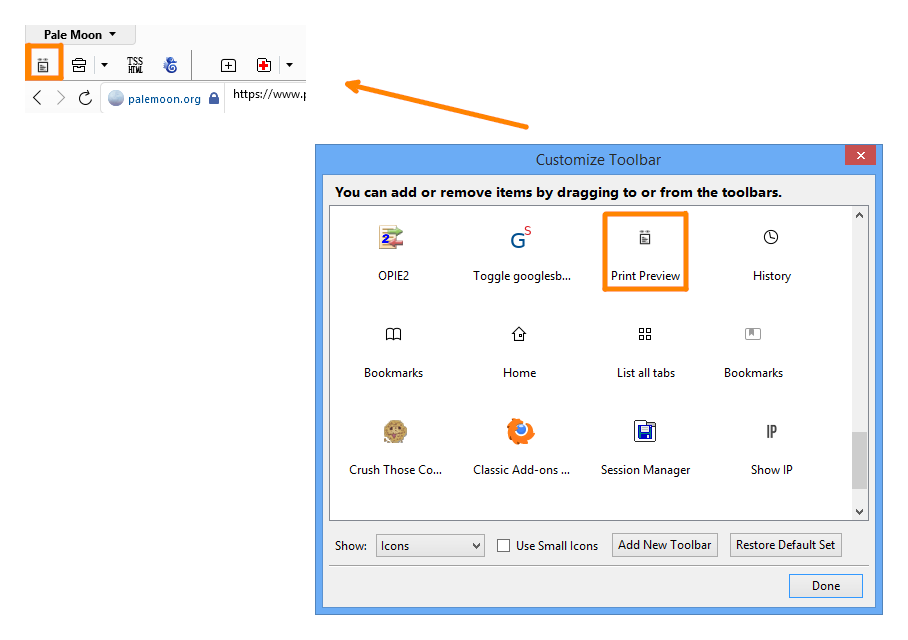
Release Information
Version 1.4.2Updated on January 30, 2024
Compatibility
Pale Moon 29.0 to 33.*
License
Resources
Add-on Releases (Version History)
Site design and Branding © 2026 Moonchild Productions - All rights reserved
Any other content, brand names or logos are copyright or trademark to their respective owners.
Policies: Cookies - User Content
- Privacy.
The Pale Moon Add-ons Site is powered by Project Phoebus 2.4.1.
