Restore Tabs Button
By: tarakbumba
About this add-on
Restore Tabs Button allows you to restore closed tabs via a toolbar button or the right-click context menu. This add-on is forked from Undo Closed Tabs Button Firefox extension.
Restore Tabs Button is designed to open recently closed tabs in your browser. With this add-on installed, it is still possible to use the built-in close tab functionality of the browser. If you want to contribute to the development of this addon, please fork it on GitHub and push your changes to a named branch. Moreover, you can review all the comments made on GitHub commits.
Main Features of Restore Tabs Button:
* Provides a through undo close tab functionality by letting you choose the desired closed tab from the available list.
* Easily have access to undo close tab functionality of the browser right from a tool-bar pop-up.
* Store a customizable number of tabs to restore in the undo menu.
All of code and files here are licensed under Mozilla Public License (MPL) version 2.0 like original code. Icons used in this add-on are derived from Nuvola Icon Set used in this extension is a creation of David Vignoni and GNU LGPLv.2.1 licensed.
Preview
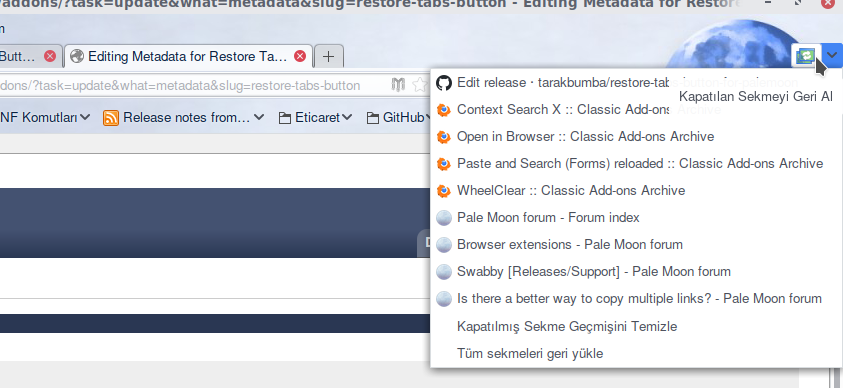
Release Information
Version 1.3Updated on May 21, 2021
Compatibility
Pale Moon 28.0.0a1 to 29.*
License
Resources
Add-on Releases (Version History)
Add-on Homepage
Support Site
Support E-mail
Source Repository
Site design and Branding © 2026 Moonchild Productions - All rights reserved
Any other content, brand names or logos are copyright or trademark to their respective owners.
Policies: Cookies - User Content
- Privacy.
The Pale Moon Add-ons Site is powered by Project Phoebus 2.4.1.
