ScrapBook X
By: Danny Lin
About this add-on
ScrapBook X is a Pale Moon addon based on ScrapBook Plus and also integrating several features from the latest versions of ScrapBook.
Features
- Save web pages faithfully: Web pages shown on the screen can be saved without losing any subtle detail. Time of saving and source URL are also recorded for later reference.
- Save partial content: You can save partial web content. You can decide whether to save images, audio and video files, fonts, frames, styles, and/or scripts. You can decide how to process saved styles. You can edit the web content to your liking before saving. You can save the web page as a bookmark. ... And more ways for saving are available for you.
- Extensive save: You can save web pages and files linked by the web page, save multiple opened tabs, save a list of pages using a URL list, ..., and there are more batch save functionality available for you.
- Manage data: You can manage saved items with a tree structure, just as easy as managing the bookmarks.
- Search data: You can search any fragment of the saved web pages with the built-in full-text engine.
- Edit data: You can add highlights, comments, annotations, or even edit the source html for the saved pages.
- Take notes: You can create note pages in ScrapBook, and edit them as easy as editing web pages.
- Input and output data: You can combine multiple data items into one. You can generate HTML tree list and make a static scrapbook site. You can configure multi-ScrapBook databases that won't interfere with each other. You can import and export data items for backup or exchange.
- Addons: Some addons can be integrated with ScrapBook to extend its power, such as these ones.
Installation
Simply download and install a desired version. If you are using ScrapBook or ScrapBook Plus, be sure to disable or remove them before using ScrapBook X, to prevent a possible conflict.
Usage
Feedback
Please report issues to the source repository as possible for better discussion and tracking.
Preview
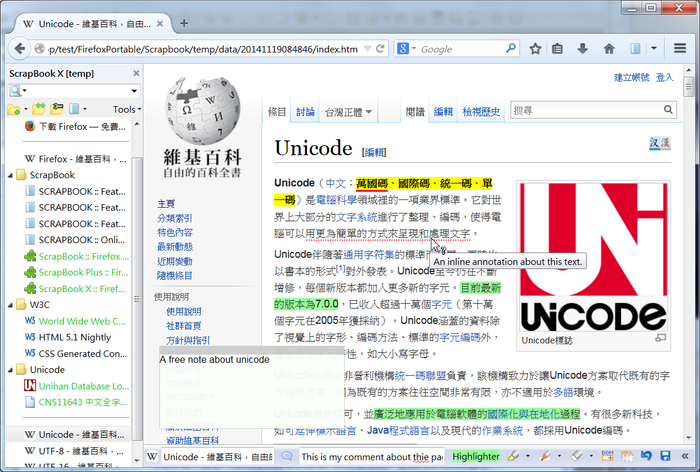
Release Information
Version 1.14.5Updated on December 8, 2017
Compatibility
Pale Moon 25.0 to 27.*
License
Resources
Site design and Branding © 2026 Moonchild Productions - All rights reserved
Any other content, brand names or logos are copyright or trademark to their respective owners.
Policies: Cookies - User Content
- Privacy.
The Pale Moon Add-ons Site is powered by Project Phoebus 2.4.1.
