Searchbar like Findbar
By: jerry
About this add-on
I suppose findbar should be like searchbar, always visible and have search history,
but I can’t find an extension that meets my needs,
so I wrote an ugly amateur code myself(Since I am not a programme),but it work fine for me,
any coding advices will be greatly appreciated,
And please excuse my poor English.
Usage :
after install, right click the blank space of UrlBar > select Customize,
then drag "MY FindBar" from the palette to the UrlBar.
- Select a text and presse press Ctrl + F to start My Findbar
or type text in textbox.
- when textbox has focus,press Enter to find next,shift + Enter to find previous.
or left + click "find Next"/"find previous" button.
- when "textbox" has focus,press Ctrl + Enter to toggle highlight.
or Right + click "find previous" button.
- Right + click "find Next" button,search with default engine in new tab.
- Right + click "find Count" to toggle case sensitive.
- left + click "find Count" to clear "find Count" and "textbox".
-to clear hisory,left + click "Searchbar"(not My Findbar) and select "Clear Search Hisitory"
or left + click "History",highlight text and press Delete key.
- For change highlight color,In the address bar, type about:config and press Enter.
found parameter ui.textHighlightBackground
ui.textHighlightForeground
ui.textSelectBackgroundAttention
and change to another value or reset to default,
Preview
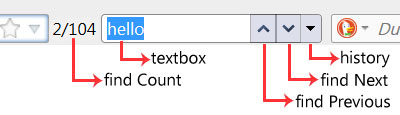
Release Information
Version 2.0Updated on March 3, 2020
License
Resources
Add-on Releases (Version History)
Support E-mail
Site design and Branding © 2024 Moonchild Productions - All rights reserved
Any other content, brand names or logos are copyright or trademark to their respective owners.
Policies: Cookies - User Content
- Privacy.
The Pale Moon Add-ons Site is powered by Project Phoebus 2.2.1.
