Tab Counter
By: GMaL
About this add-on
Counts the number of your open tabs and displays the count via a toolbar item and tooltip.
This extension is a fork of Tab Counter, adapted for Pale Moon 25+.
In this implementation which is almost rewritten for Pale Moon, some bugs have been addressed by using
different methods on how it works, there are some improvements in appearance and browser charge and
some new features.
The first time you will install the extension, you will see its toolbar item at the right edge of tabs toolbar,
before the "List all tabs" button.
You can move the item at any time, by right-clicking on a toolbar, choosing "Customize" and then dragging
it wherever you wish.
There are several customization options and the shortest way to access extension's preferences window is by
right-clicking on its toolbar item.
Features:
- Options to customize the appearance of the display label: font color, font size, font family, font weight.
- Option to set background color.
- Option to adjust the opacity of background color (introduced in v1.04).
- Option to set outline with basic styling (introduced in v1.04).
- Option to disable the tooltip.
- Option to not count pinned tabs.
- Option to set minimum width for the toolbar item.
This is useful if you don't like the other adjacent elements to be "pushed" or "pulled" when the number
of counting digits changes, for example when 9 becomes 10. - The display label can be in simple (default) or advanced format.
In first case, the extension shows only the number of open tabs in the window and if you want, you can
add some text before and/or after this number.
The advanced formatting can be enabled by checking the option "Use advanced text formatting".
In this mode, there are ten keys available, which allows you to compose your own display label, showing
the information you want to be shown.
These keys can be combined with text (see picture below), but this is a matter of personal taste, your
screen size and/or available space in the toolbar you have placed the toolbar item of Tab Counter.
For information about these keys and explanations on how to use them, there is a panel alike tooltip,
which can be shown by pointing with your mouse pointer the "Format string:" label or its text box.
Please note:
If you use tab groups, this extension is implemented side-by-side with "Tab Groups" for Pale Moon, offered here.
If you have some other "Tab Groups" extension, the second group of keys with "%v" prefix in advanced format
mode will not be available nor working.
The same applies also if you haven't "Tab Groups" for Pale Moon installed/enabled.
This is just for simplicity, because it's pointless to have two groups of keys which do the same thing.
Release notes
Version 1.00 is the initial release for Pale Moon.
Changes in version 1.01:
- The preferences window was broken in some locales (zh-CN and zh-TW).
- Added a separator in tooltip of advanced formatting, for better distinction between the two key groups.
- Opening the preferences window from add-ons manager, the option "Set current width as minimum width"
will be disabled if the toolbar item of the extension is not present on a toolbar. - Some minor internal improvements in the code.
Changes in version 1.02:
- Compatibility with upcoming Pale Moon 29.
- The "accept" ("OK") button in preferences window is now available in Linux/Mac OS too.
This is because without it, any pending changes are applied in real time only if the window
is closed with Enter. - The state of "Apply" button in preferences window is now updated dynamically, to help you
revert any changes back to the currently saved state, if you want to do so. - Some previously included locales, for which there are no corresponding language packs for
Pale Moon, have been removed to reduce the size of the package. - Some other minor internal changes.
Changes in version 1.03:
- Bug fix: The windows count in tooltip was not updating in existing windows on opening/closing a
window, if global counts were not enabled by using the corresponding keys in format string. - Addressed the issue where the display string was broken after changing browser's language, if the
keys were different in the new language due to localization, until the user adapt the string to the
new language manually by putting the correct keys. This task is performed automatically now.
If you use advanced text formatting, your display string will be broken after upgrading to this version.
To fix this, you have to add an asterisk ("*") at the end of each key.
I am sorry for this inconvenience, but this change was inevitable in order to fix other things.
Please look at the tooltip in preferences window, to see the new format of the keys. - Implemented a simple assistive feature, to zoom the tooltip of "Format string" in preferences window
with mouse wheel. - Made some changes in appearance of tooltip of "Format string" in preferences window, to make it occupy
less space and be more legible. - Bug fix: Closing the last browser window without exiting the application, the global counts were not get
zeroed. As a result of this, in case of opening a new browser window, the global counts were the sum of
current tabs and those of the previous last window. - Bug fix: On opening a new window by "Move to New Window" (a tab) or by dragging (detaching) and
dropping a tab, the extension could not be initialized on that window. - Bug fix: Moving a tab, other than the current, to a group (via its context menu "Move to Group") was not
taking into account, resulting in incorrect count of visible tabs (Applies only when using of "Tab Groups"
extension). - Customization mode: Compatibility with "toolbar.customization.usesheet = true" (default in Mac OS) and
"Restore Default Set" action. - Some other fixes, related to rather rare cases.
- Some internal improvements in the code and changes on how some things work, for better performance.
For example, much less requests with "preferences" and "strings" services.
Changes in version 1.04:
- Bug fix: The extension could not be initialized on opening a new window if the default page was
"about:blank". - New options to set outline with basic styling and to adjust the opacity of background color.
- New feature to perform some validations when configuring the appearance of the toolbar item, to help
prevent of entering invalid data. This feature put also some restrictions in typing invalid characters
or unnecessary spaces. - Some other minor fixes and improvements.
Changes in current version:
- Increased max supported version to 31, for compatibility with Pale Moon 31.
Preview
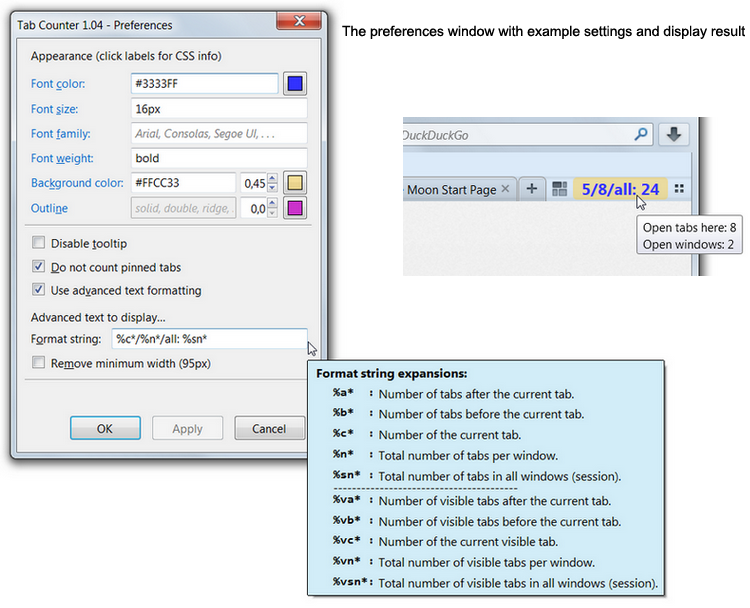
Release Information
Version 1.05Updated on May 23, 2022
Compatibility
Pale Moon 25.0.0 to 31.*
License
Resources
Add-on Releases (Version History)
Add-on Homepage
Support E-mail
Site design and Branding © 2026 Moonchild Productions - All rights reserved
Any other content, brand names or logos are copyright or trademark to their respective owners.
Policies: Cookies - User Content
- Privacy.
The Pale Moon Add-ons Site is powered by Project Phoebus 2.4.1.
